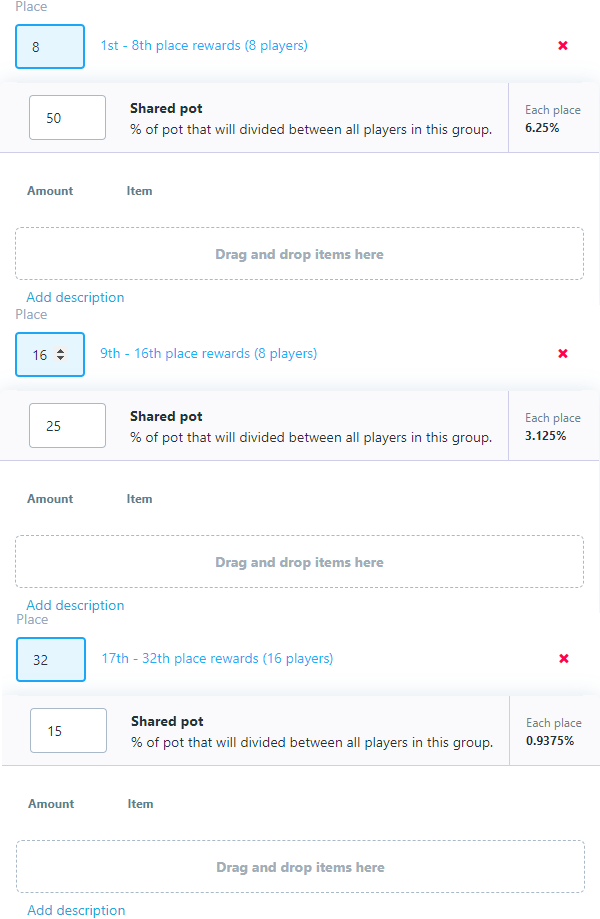Advanced features
Setting up advanced features on dashboard
How to set up 1v1, 2v2 etc.
1v1
Go to Registration and set Party(team) size to 1, so we could only have 1 player per team.
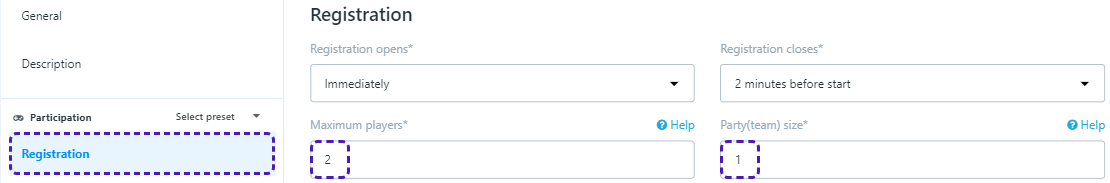
Depending on amount of player you expecting to participate, set Maximum players to N, where N can be any whole number greater than 1.
After setting up Registration go to Format and add a new Phase.
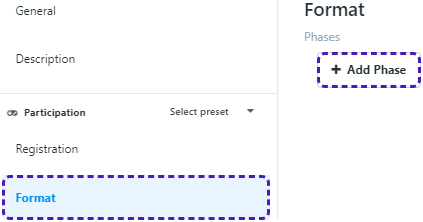
In Phase find Teams and fill the field with N set previously for Maximum players.
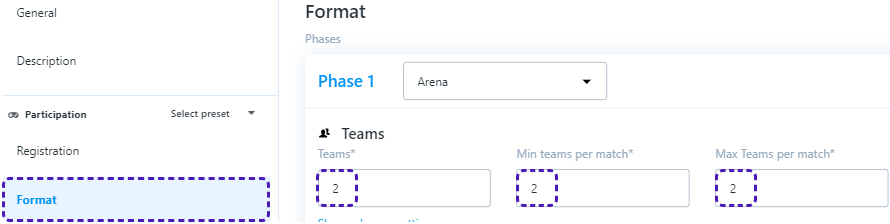
2v2
Go to Registration and set Party(team) size to 2, so we could only have 2 players per team.
Depending on amount of player you expecting to participate, set Maximum players to N, where N can be any whole even number greater than 2, like 4, 6, 8, etc.
After setting up Registration go to Format and add a new Phase.
In Phase find Teams and fill the field with N/2 set previously for Maximum players. So if N is equal to 8, Teams should be 4.
NvN
Go to Registration and set Party(team) size to N, so we could only have N players per team.
Depending on amount of player you expecting to participate, set Maximum players to N*T, where T is number of teams you expect to participate.
After setting up Registration go to Format and add a new Phase.
In Phase find Teams and fill the field with T used previously for Maximum players.
How to set up tournament for BO1 - BO5
Go to Format, find field Rounds and there in field Type you can choose options from BO1 to BO5 or Custom.
With rounds from BO1 to BO5 you can set only Minimum game time (minutes) and Maximum round time (minutes).
Set timing for BO1-BO5
To set time for rounds, go to Format/Rounds and assuming we have a BO3 game where each match is about 10 minutes long, Maximum round time (minutes) would be 45 minutes and Minimum game time (minutes) would be 15 minues. Which means that round can be finished after at least 15 minutes after it's beginning and can last up to 45 minutes.
Correct? -> If Maximum round time (minutes) has expired and last game wasn't finished, round will be considered as finished anyways, so it's better to have some additional time in case of unexpected changes or issues.
If Maximum round time (minutes) has expired before last game has started, round will be considered as finished anyways, so it's better to have some additional time in case of unexpected changes or issues.
Custom
If Custom option is chosen, then you can set amount of rounds need to be won for victory in field Score to win.
Restricting number of games with field Maximum number of games defines what is the limit of the games that can be played in order to define winner.
Maximum number of games must be greater than Score to win, as Score to win defines amount of games that must be won out of Maximum number of games in order to define winner.
How to set up fees and prize pool
Entry Fees
In order to set up Entry Fee you first have to go to Store, then add there Currencies and Items.
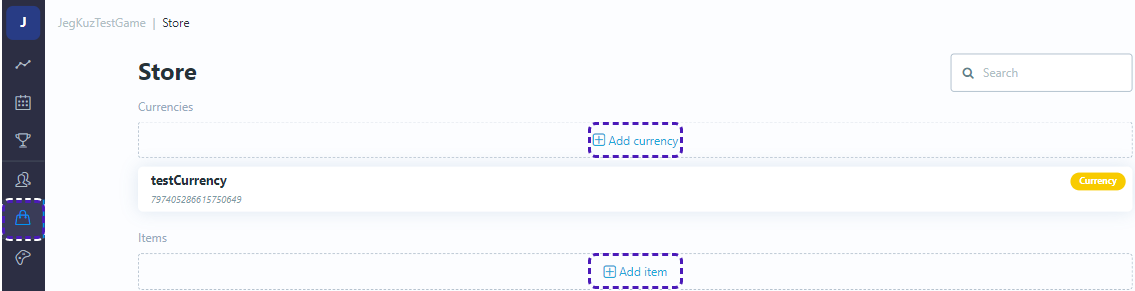
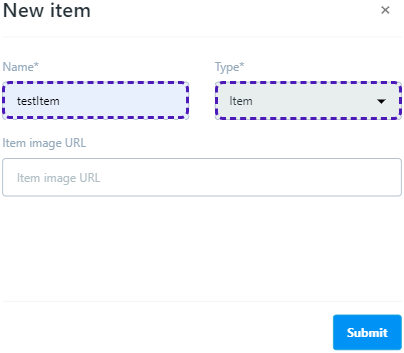
Get back to Template settings and go to Entry fee. If Currency or Item were added, then they can be seen in right part of the screen.
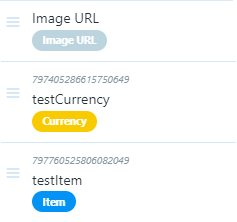
Now just drag&drop any of them into Drag and drop items here field. If you don't have predefined amount of Currency or Item that will be a reward for participants.
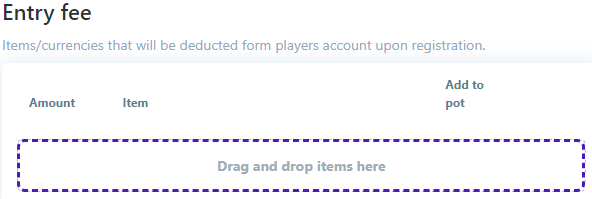
You can tick the box on the right side of the added Currency or Item under Add to pot column, then Currency and Item will be summed up to present prize pool. Save changes in the popping up, on the bottom of the page, notification.
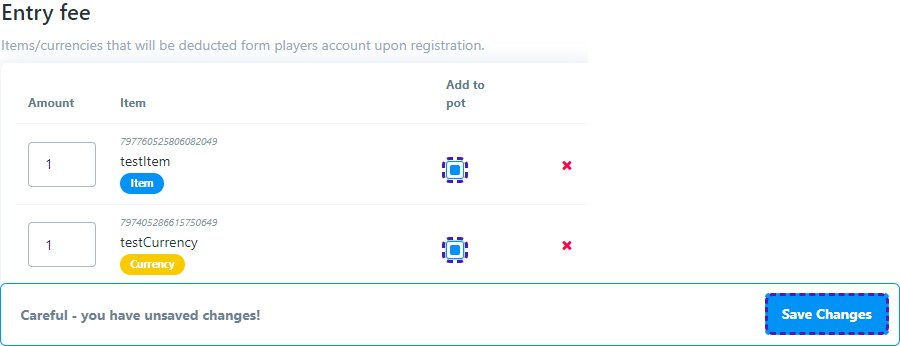
Go to Rewards, there you will have to add rewards rule. In appeared form, there is Place field where you can define which places will be rewarded.
If you want to have a dynamic prize pool find Shared Pot field and enter the percentage from overall prize pool to be devided among places defined in Place field.
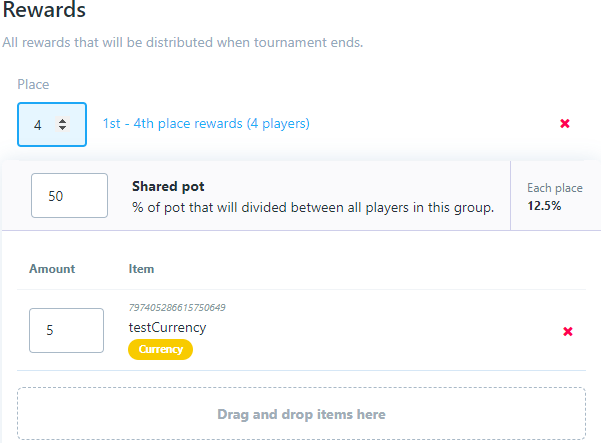
NB! IF Shared Pot DIDN'T APPEAR ON THE Rewards PAGE, TRY TO RELOAD IT AND MAKE SURE YOU SAVED CHANGES AFTER Add to pot IS TICKED
If you want to have both dynamic prize pool and additional reward, you can drag&drop from the right table Currency or Item that will be a reward, to Drag and drop items here field.
Now let's assume only first four places will have a reward, that will consist from fifty percent of prize pool and 5 additional items, then in Place we enter 4, in Shared pot field enter 50, drag&drop item from right column and set amount to 5. Notice that on the right part of the row for Shared pot there is Each place field that shows how many percent from overall prize pool each player from first to fourth place will receive.
If you want to split reward between 32 player so that first 8 places would receive 50% from overall prize pool, then from 8th to 16th would receive 25% and from 16th to 32nd would receive 15%, you have to add 3 rewards rule forms, and enter percentage and places accordingly.